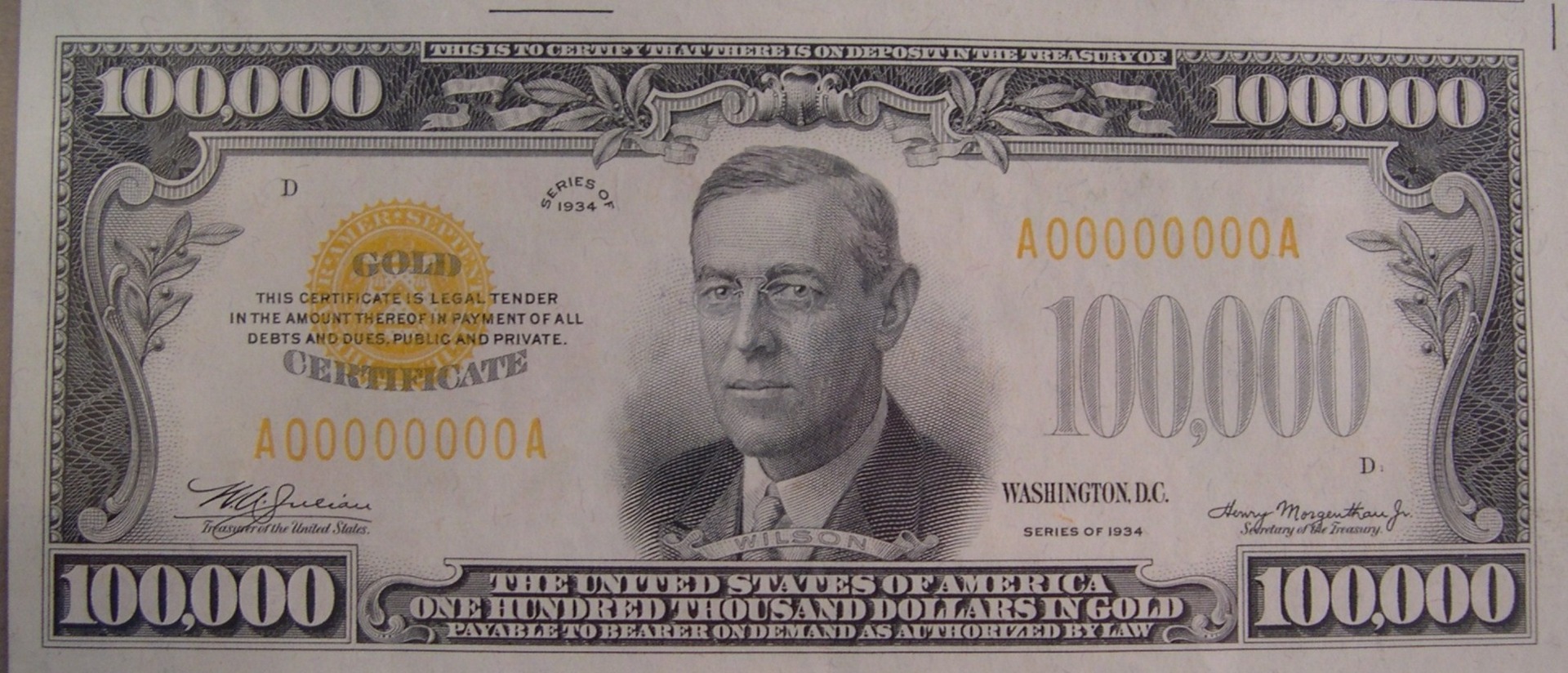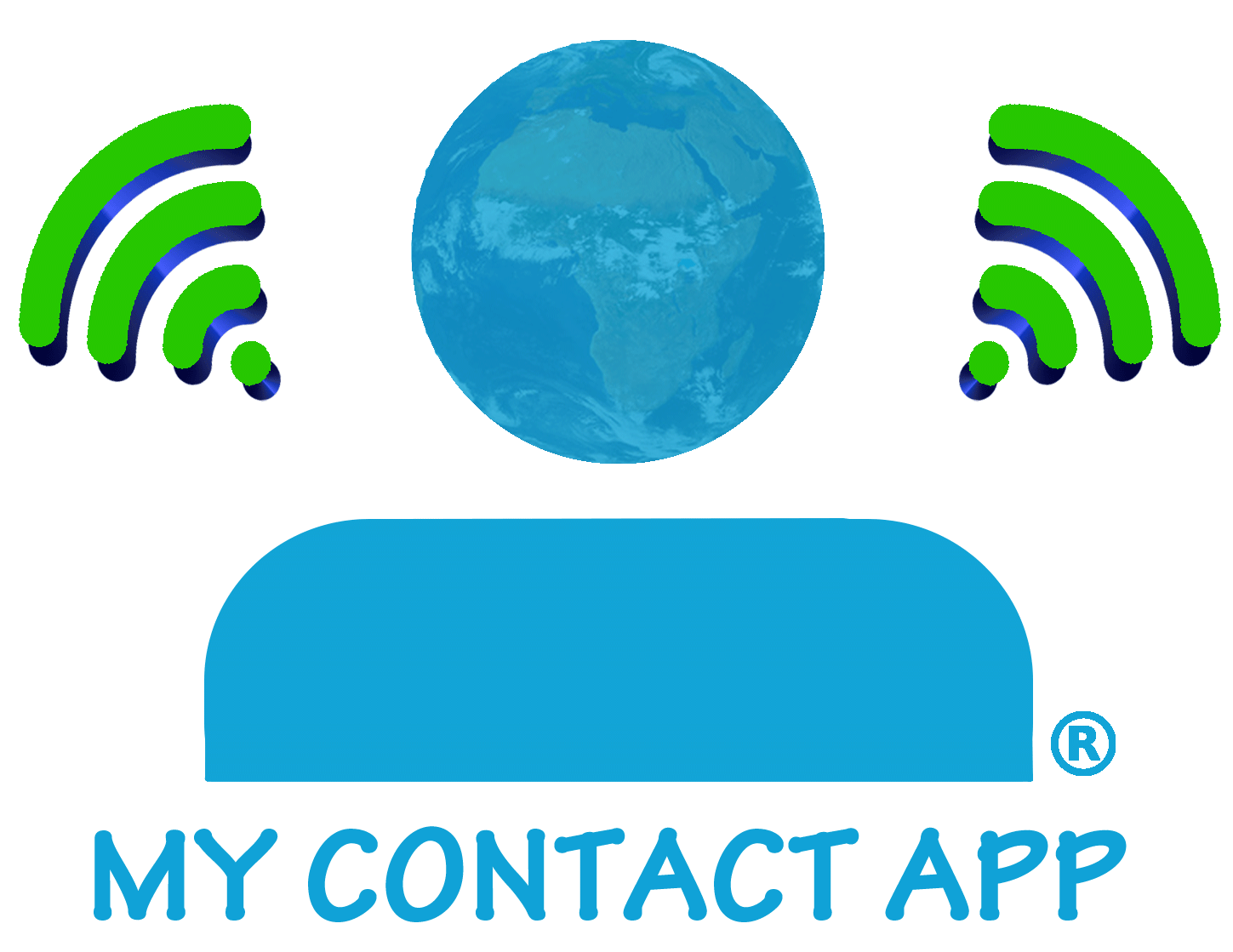
|
|
POST A REVIEW
SUPPORT ARK LOYALTY
MY ZOOM ROOMWHATS APP
TIKTOK
ROBLOXBusiness YouTube
@ChrisCollinsSrDotCom#0815
WATCH READ or LISTEN 📢
Rich Dad Poor Dad Audio Book
Here’s how to move (almost) everything from a wallet to your phoneFrom transit passes to library cards, much of your wallet’s contents can become digital with a little workToday at 7:00 a.m. EDT Listen to article 10 min (The Washington Post illustration; iStock; Apple) My wallet is bursting with everything but cash. It’s filled with the basics like my driver’s license, credit cards, transit pass, library card and coronavirus vaccine records. Some of the rest has been untouched for years. There’s a NYC MetroCard that expired in 2019, business cards for people I will never call, gift cards I have no recollection of receiving and piles of receipts for meals I forgot to expense. Help Desk: Technology coverage that makes tech work for you Over the past two years, much of the contents of our wallets have become outdated. There’s been a push to make interactions touch-free during the coronavirus pandemic, which has led to more options like digital payments and on-screen IDs. Looking at my massive wallet, I realize much of it can now be safely moved over to my smartphone (or into the nearest trash can). Here are some of the basic tools we can use to slim down our wallets and let our phones do more of the heavy lifting, without turning over complete control. To start, iPhones have the built-in Wallet app and Android devices use the Google Pay app, which can store some of the biggest items. The rest can go in password managers, photo albums and specialized apps. If you don’t have a smartphone, you can still save photos of some of the less sensitive items in your wallet if your device has a camera. ADVERTISING A word of warning: Not every institution will accept the digital version or photos of things like your ID or insurance information. For example, some police will not accept digital proof of car insurance if they pull you over, and some doctor’s offices will want to make a copy of your actual insurance card. Err on the side of caution for now and use a small wallet, or a wallet case for your smartphone to carry the essentials. IdentificationDigital driver’s licenses are still at the very early stages, but you will see them taking off in the coming years. Apple recently announced its Wallet app will support digital driver’s licenses starting with Arizona. The company says other locations are scheduled to follow, including Connecticut, Georgia, Iowa, Kentucky, Maryland, Oklahoma, Utah, Colorado, Hawaii, Mississippi, Ohio and Puerto Rico. Some states already offer digital licenses through their own stand-alone apps, including Arizona, Delaware, Oklahoma, Alabama, Louisiana and Colorado. Lawmakers in states like Illinois, New Jersey, Texas, California and Missouri have proposed digital driver’s license projects. And other states, including Florida, Iowa, Maryland, Utah and Virginia, have conducted pilot programs for digital IDs — or plan to soon — but haven’t adopted them fully. Apple Wallet also supports a number of student IDs, and individual schools offer their own on-screen versions. You can also store your driver’s license (or other sensitive IDs like a Social Security card) in a secure password management app such as 1Password or Dashlane. Do not take photos of your driver’s license or other official IDs and store them on your smartphone’s photos app or send them over email. These cards contain sensitive information that could be used for identity theft. Everything you need to know about digital driver’s licenses ReceiptsWhy do you keep your receipts? If it’s just a habit, you can safely say no thank you at the register or put them in the nearest trash can instead of your wallet. But if you use them, say for expense reports, taxes or to check against your credit card bill, a digital version should work just as well. You can take photos using your phone’s camera app, but they’ll clutter up your gallery. There are low-tech options, such as using the iOS Notes app and taking photos in there, so they don’t mix with your other images. But the best option for any large amount of receipts is a dedicated app such as Expensify. If you’re saving receipts specifically for your work expenses, check to see if the program your employer uses for reimbursements has a mobile app and use that to save a step. Building access cardsThese come in different forms, including keychains, lanyards you wear, and wallet-sized cards. If you’re required to use a pass that also shows a photo ID, ask your building or company if it offers a smartphone version of its access system. Many large security companies, such as HID Global, have this option, but it must be activated by the company itself. However, you can make an unofficial copy of many of these passes that is smaller than the original, but this works only if you don’t need a photo. Building passes typically use RFID (radio-frequency identification) technology to wirelessly unlock doors. A copy of your card can be made the size of a keychain, the shape of a normal key, or even into a sticker that you can slap on the back of your phone case. Many local locksmiths can make these copies, or you can check out KeyMe. The company takes mail-in keys, or has vending machines in some locations that can make copies on the spot. Credit and debit cardsThis is one of the hardest to let go, and with good reason. If your phone dies, is lost or broken, or if you’re someplace with an old payment system, you could be stranded without any money. There’s a compromise. Keep one card in your wallet along with some cash, then move the rest to your phone’s mobile wallet. Android, iOS and Samsung have built-in mobile payment systems that use NFC (near-field communication) technology to wirelessly make payments on your card in stores or restaurants. The technology is common at most big companies, but be aware that some smaller spots might need a physical card. As with IDs, you should not take photos of your credit cards and store them on your phone; only enter the information directly into the secure wallet or banking apps. CashYou can use payment apps such as Venmo, PayPal and Cash App for situations that would normally require cash, like spitting a bill. However it’s still smart to keep a little cash on you at all times for tips, donations, emergencies and dive bars. The best payment apps for privacy and low fees Transit passesCities across the country have added the ability to pay for a subway or bus ride by tapping your smartphone or smartwatch at the entrance. If you live in New York City, D.C., San Francisco, Los Angeles, Chicago or Portland, Ore., you should be able to set up your local public transportation payment system in your device’s wallet. Smartphones’ built-in NFC chip will trigger the payment as you enter. Other cities are still working on adding smartphone-payment options. On an iPhone, you can add transit cards through the Wallet app. On an Android device, add it through the Google Pay app. Library cardsIt is the golden age for digital library options, but each library system has its own method. Many library systems have apps where you can store card information for your entire family, or you can save them in password managers. Most library cards have a bar code you’ll want to use for any in-person checkouts, so save a photo of it as well. Free alternatives for watching, reading and listening subscriptions Other people’s business cardsThere are two options for business cards, depending on how much work you want to put in. If you’re just keeping something to look up later and don’t need it in any contacts app, take a photo of the business card and toss the paper. If you need to keep and organize the cards you get, use an app that can turn a photo into an address card entry. Try CamCard (free with subscription options) or ABBYY Business Card Reader (free trial, subscription or other paid options). Both iPhone and Android devices now have the ability to scan text from images, so you can copy and paste directly from a photo into a contacts app, but it’s a bit clunkier. Be aware that any information you add to your phone’s contacts app can be accessed by various apps that have permission. Lots of apps use your personal contacts. Few will tell you what they do with them. Your own business cardsSave strangers a step, too. Take a photo of your own business card and keep it handy, say in a photo library called “My business card.” Next time you meet someone you want to connect with, offer to email or text them the image or your contact info on the spot. You can also offer to let them take a picture of a real one and hand it back, and keep a smaller amount on you. Coronavirus vaccination cardsYou’ll want to have your vaccination records on you at all times, especially if you are taking a trip or live someplace with vaccine mandates. Many states have added digital options for proving your vaccination status. Start by checking your state’s department of health website to see if it offers an option to port your records directly into your phone’s wallet or its own app. You can save a photo of the card, or use a third-party app such as Clear, CommonPass or Excelsior Pass to keep more official on-phone documentation. You’re going to be asked to prove your vaccination status. Here’s how to do it. Health insurance and other miscellaneous cardsThere’s a whole category of cards in your wallet that just have important numbers printed on them. Whether it’s your AAA card or health insurance card, you can typically store these in your password manager app safely with an attached image of the card. If a card has a magnetic strip on the back or an RFID chip inside, you might have to keep it on you if you use those features. Look to see if there’s an official option for storing it digitally, such as your insurance provider’s app. If there’s a bar code, make sure you also save an image of it or you might end up typing in a very long number. Loyalty cardsMany coffee shops and restaurants are adding digital versions of the classic punch-hole loyalty cards. They’ll try to push you to use their own app, which can help them collect additional information about you, but also include helpful features such as the ability to place mobile orders. Third-party apps such as Stocard and Key Ring can be used to manage multiple loyalty cards at once. Gift cardsIf you can, ask people to give you digital gift cards up front. It can be tricky to transfer the balance from a physical card online, and some stores don’t allow it. You can risk keeping a photo of the card to use, but make sure you also show any PIN (often under a little scratch-off square) and keep the original in case a store won’t take the digital version. You can also try cashing in cards you won’t use online, but the sites that buy these balances back take a cut. Your best bet might be to go shopping ASAP. PhotosMost people show off photos on their phones already, but if you want to have that perfect selection of grandkids or dogs ready to brag about, make a special album just for wallet-worthy shots. That way when you show people your family, you don’t end up swiping through unrelated or embarrassing pictures. Or just pick one group shot and make it your phone’s wallpaper. Chris Velazco contributed to this report. Help Desk: Making tech work for youHelp Desk is a destination built for readers looking to better understand and take control of the technology used in everyday life. Go deeper: Tech in Your Life | Tech at Work | Your Data and Privacy | Internet Access | What’s New | Ethical Issues |